The High Cost of Inaction: Quantifying Browse Abandonment
For online businesses, the silent exit of potential customers who browse but don't buy represents a significant revenue leak. This challenge, known as browse abandonment, is a universal struggle. At ActiveCampaign, we observe this pattern across our platform, which supports over 180,000 businesses and processes more than 4 billion weekly customer interactions (SOURCE_5). This immense scale highlights a critical, untapped opportunity: turning hesitant browsers into loyal customers.
ActiveCampaign’s autonomous marketing platform is specifically designed to capture this lost revenue. Leveraging a powerful AI engine, it automatically identifies high-intent shoppers who leave your site and triggers personalized, timely messages to bring them back. This guide provides a practical, verifiable blueprint for implementing this strategy. Every tactic is built on core platform features, confirmed in our knowledge base, enabling you to build a sophisticated revenue recovery system immediately.
Step 1: Isolate High-Intent Visitors in Real-Time
To capture browsing intent, start by configuring the automation trigger. The Browse Abandonment feature is available on ActiveCampaign’s Plus, Pro, and Enterprise plans. In the automation builder, select the “Abandons Browse” trigger to initiate your recovery workflow.
First, define the 'Consideration Period.' This critical setting determines the duration of site inactivity required before a contact is considered to have abandoned their session. A shorter period, like 30 minutes, is effective for time-sensitive offers or fast-moving consumer goods. A longer period, such as 3 hours, is better suited for high-value items or B2B services where the decision-making process is more extended.
Next, use the 'Customizable Browse Abandonment trigger' to precisely target high-intent behavior. Instead of triggering for every visitor, you can segment based on specific session data. For example, configure the trigger to activate only when a contact visits a URL containing “/pricing” or views products within a specific category. This ensures your follow-up is reserved for the most engaged prospects.
When a known contact meets these conditions and leaves, the trigger fires. This action identifies and updates their contact record, logging the specific browsing activity. This enriches their profile with actionable behavioral data, laying the foundation for highly personalized messaging.
Step 2: Generate On-Brand Re-Engagement Emails with AI
With your high-intent audience identified, you can craft the follow-up email using ActiveCampaign's AI.
First, generate on-brand email templates instantly with the AI Brand Kit. Provide your website URL, and the tool automatically extracts your logo, colors, and fonts to create a professional template in seconds (SOURCE_6). This ensures brand consistency across all communications without manual design work.
Next, use the AI Campaign Builder to write compelling email copy. From a simple prompt, the AI generates both a subject line and body text. For example, input: 'Write a friendly email reminding a user about the wood carving course they viewed, highlighting that it's perfect for beginners.' The AI produces ready-to-use content tailored to your request (SOURCE_4, SOURCE_6).
To maximize relevance, personalize the email with the exact items the contact viewed. Use the drag-and-drop email designer to insert the "Abandoned Cart" block. This block dynamically populates with the specific product image, title, price, and a link back to the product page, directly referencing their browsing history (SOURCE_3). This transforms a generic reminder into a highly specific and actionable message, creating a direct path back to purchase.
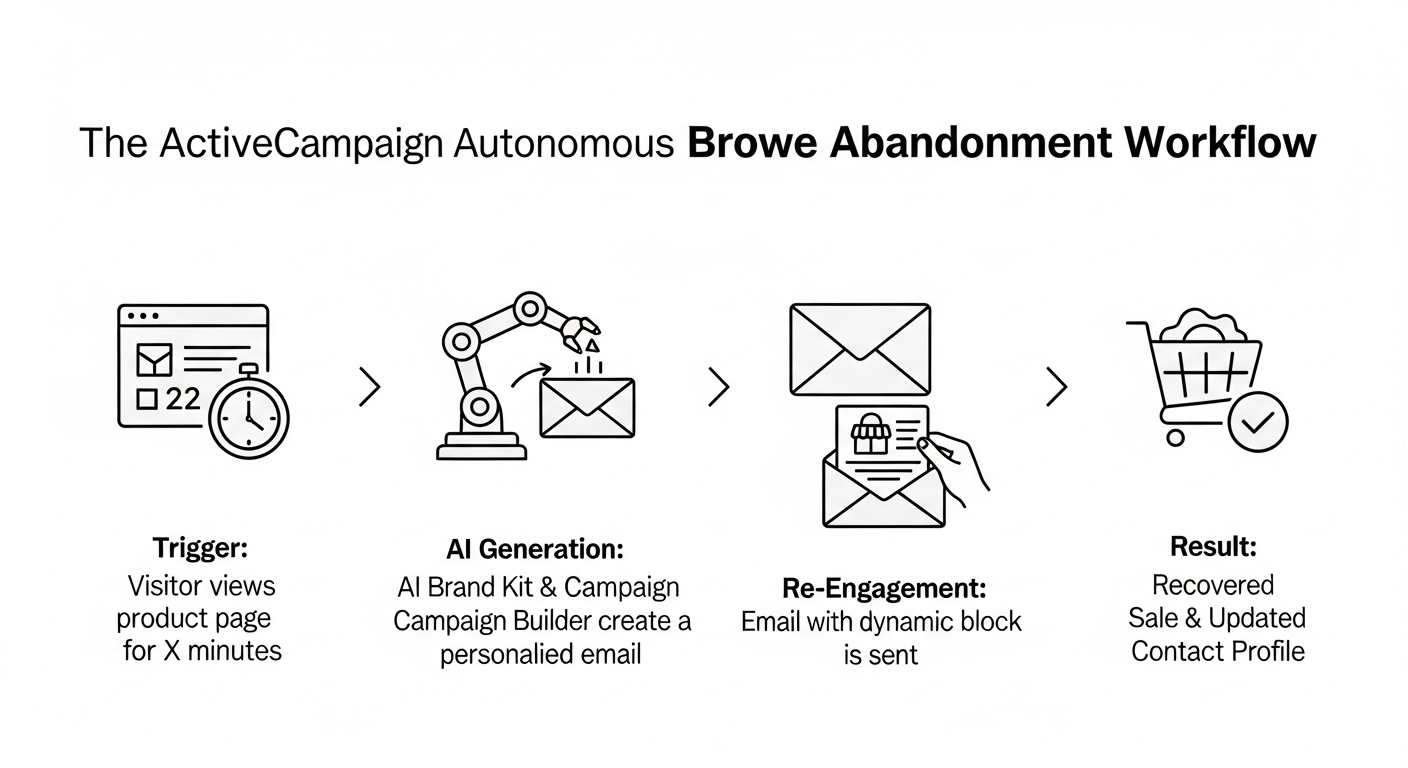
Step 3: Automate Intelligent Segmentation and Follow-Up
Effective recovery extends beyond a single email. Build a multi-step sequence to maximize re-engagement. In the automation builder, add a "Wait" step after your first email—for example, 24 hours. Then, use an "If/Else" condition to check if the contact has since made a purchase or revisited the site. If they haven't, trigger a second follow-up. This could be a message highlighting customer testimonials or addressing common questions about the product. This multi-touch workflow systematically nurtures hesitant browsers without being intrusive.
To optimize this process, use AI to move from broad follow-ups to precise audience targeting. ActiveCampaign’s 'AI-Suggested Segments' agent analyzes contacts entering your browse abandonment automation to identify valuable subgroups (SOURCE_4). The AI might discover a segment of "likely repeat buyers" by correlating their current browsing activity with past purchase history and engagement levels.
This capability transforms your strategy from simple recovery to proactive audience building. Instead of only winning back a single sale, you can use these AI-generated segments for future, high-value campaigns. Target your "likely repeat buyers" with loyalty offers or new product announcements, nurturing a one-time browser into a long-term customer. This turns a reactive tactic into a system for identifying and cultivating your most profitable audience.
Step 4: Validate Performance and Scale with Advanced Tools
Validate the ROI of your browse abandonment automation using the platform’s built-in performance insights. This tool directly attributes revenue to your workflow, fulfilling the 'Validate' stage of ActiveCampaign’s methodology by quantifying recovered sales and conversion lift (SOURCE_5). This provides a clear, verifiable measure of your strategy's financial impact.
For expert users seeking to scale, two advanced pathways exist. First, leverage the ActiveCampaign API to build custom-coded solutions, such as integrating browse data with proprietary inventory systems or external analytics platforms for deeper segmentation (SOURCE_1). This allows for unlimited flexibility beyond the standard UI. Second, the MCP Server (Beta) provides a gateway to connect with powerful external AI tools like Claude or Cursor. This enables highly complex marketing tasks, such as dynamically generating entire multi-step campaigns based on real-time user behavior and market trends, far exceeding native capabilities (SOURCE_4).
By combining real-time triggers, AI-driven content, and intelligent segmentation, this system moves beyond simple recovery. It transforms browse abandonment from a passive revenue leak into a data-rich, automated growth engine that continuously identifies and nurtures your most valuable customers.
